20101129-install-win7-update-bbmb
<< Masa.20101130-update-bbmb-ch | 2010 | Masa.20101126-update-rpdf2txt >>
- Goal
- Install Win7, Office / 100%
- Update bbmb.ch / 80%
- Milestones
Install Win78:35Install Office9:10Install Ruby9:10Estimate update spreadsheet10:30Just look at the code around 'grouping' columns and rowssuspend- Set up bbmb.ch
- Summary
- Commits
- ToDo Tomorrow
- Finish setting up bbmb.ch locally
- Setting DNS, Virtual host
- Keep in Mind
- Testcase of 'Object Stream' parser (for rpdf2txt/lib/rpdf2txt/parser.rb#rebuild_object_catalogue method) 20101126-update-rpdf2txt
- Testcases of lib/oddb/html/state/global.rb#grant_download, lib/oddb/html/view/download.rb#to_html
- Debug testcases in test/export/test_server.rb de.oddb.org
- A bug import_gkv Tue Nov 16 02:00:10 2010: de.oddb.org Zubef (PDF)
- Compression (refer to lib/oddb/export/server.rb), Test cases (grant_download, Logging, Reporting)
- Log Error: on production server, de.oddb.org/log/import_dimdi, import_pharmnet
- On Ice
- emerge --sync
Estimate update spreadsheet
Reference
- http://dev.ywesee.com/wiki.php/Spreadsheet/Iss
- Spreadsheet http://spreadsheet.rubyforge.org/
- ruby-ole http://code.google.com/p/ruby-ole/
- To keep Macro (VBA) when spreadsheet runs
- To use 'grouping' from spreadsheet
Summary
- Email ETA for the three Spreadsheet tasks
- It seems that the spreadsheet library reads and writes byte code.
- That means that I have to understand the byte format of Excel file.
- Although I have found some document, I guess it is harder than rpdf2txt updating.
Check code regarding 'grouping'
suspend
Set up bbmb.ch
Email install http://gag.bbmb.ch on your local machine
ToDo
- git clone and get source bbmb.ch ver 1.0 http://scm.ywesee.com/?p=bbmb.ch/.git;a=summary
- Check config info and file
- Change the domain
- Check vhost settting
- Check how to change the domain forwarder
- Change shipping setup
- Change logo
- Run locally
Install pdfinvoice, mnemonic
masa@masa ~/ywesee $ git clone git://scm.ywesee.com/pdfinvoice masa@masa ~/ywesee/pdfinvoice $ cp ../rpdf2txt/install.rb . masa@masa ~/ywesee/pdfinvoice $ ruby install.rb config masa@masa ~/ywesee/pdfinvoice $ ruby install.rb setup masa@masa ~/ywesee/pdfinvoice $ sudo ruby install.rb install masa@masa ~/ywesee $ scp XXX@$PRODUCTION_SERVER:src/ruby/mnemonic*.tgz . masa@masa ~/ywesee $ tar zxvf mnemonic-0.9.tgz masa@masa ~/ywesee/mnemonic-0.9 $ sudo ruby install.rb
I have found 'testenvironment'
masa@masa ~/ywesee/bbmb.ch $ tail src/util/bbmbapp.rb
}
end
=end
end
begin
# Reconfigure Application
require 'testenvironment'
rescue Exception
end
Note
- If there is no 'testenvironment' file (script), the mails will be sent to the actual address which is hard-coded in the script
Check mail addresses that are hard-coded
masa@masa ~/ywesee/bbmb.ch $ grep -r RECIP * masa@masa ~/ywesee/bbmb.ch $ grep -r @g *|grep -v txt|grep pharm masa@masa ~/ywesee/bbmb.ch $ grep -r @y *|grep -v txt|grep ywesee
put testenvironment.rb under src directory
#!/usr/bin/env ruby
puts 'loading testenvironment'
module BBMB
class BbmbApp < SBSM::DRbServer
puts "disabling UPDATER"
remove_const :RUN_UPDATER
RUN_UPDATER = false
end
class CustomBehaviorGag < CustomBehavior
remove_const :MAIL_RECIPIENTS, :MAIL_RECIPIENTS_CC, :MAIL_INJECT_RECIPIENTS,
:MAIL_PDF_RECIPIENTS, :MAIL_PDF_RECIPIENTS_CC, :MAIL_PDF_FROM
MAIL_RECIPIENTS = ['mhatakeyama@ywesee.com']
MAIL_RECIPIENTS_CC = []
MAIL_INJECT_RECIPIENTS = ['mhatakeyama@ywesee.com']
MAIL_PDF_RECIPIENTS = ['mhatakeyama@ywesee.com']
MAIL_PDF_RECIPIENTS_CC = []
MAIL_PDF_FROM = 'mhatakeyama@ywesee.com'
end
end
Set a virtual host
masa@masa ~/work $ cat /etc/apache2/vhosts.d/05_bbmbch_vhost.conf <Directory /home/masa/ywesee/bbmb.ch/doc> Options ExecCGI AllowOverride None Order allow,deny Allow from all </Directory> <VirtualHost *:80> DocumentRoot /home/masa/ywesee/bbmb.ch/doc ServerName masapharm.bbmb.ch DirectoryIndex index.rbx RubyAddPath /home/masa/ywesee/bbmb.ch/src RubyRequire 'sbsm/trans_handler' SetHandler ruby-object RubyTransHandler SBSM::FlavoredTransHandler.instance </VirtualHost>
Restart apache
masa@masa ~/work $ sudo /etc/init.d/apache2 restart * Stopping apache2... apache2: Could not reliably determine the server's fully qualified domain name, using 127.0.0.1 for ServerName [ok] * Starting apache2... apache2: Could not reliably determine the server's fully qualified domain name, using 127.0.0.1 for ServerName [ok]
Run bbmb.ch/bin/bbmbd
masa@masa ~/ywesee/bbmb.ch $ bin/bbmbd
[DEPRECATED] By requiring 'spreadsheet/excel' you are loading a Compatibility
layer which provides a drop-in replacement for Spreadsheet::Excel
versions <= 0.3.5.1. This code will be removed in Spreadsheet
version 1.0.0
no such file to load -- /home/masa/ywesee/bbmb.ch/etc/access_gag.rb
loading testenvironment
disabling UPDATER
/usr/lib64/ruby/site_ruby/1.8/mnemonic/Mnemonic.rb:148: warning: Object#type is deprecated; use Object#class
/usr/lib64/ruby/site_ruby/1.8/mnemonic/Mnemonic.rb:163: warning: Object#type is deprecated; use Object#class
/usr/lib64/ruby/site_ruby/1.8/mnemonic/Mnemonic.rb:148: warning: Object#type is deprecated; use Object#class
/usr/lib64/ruby/site_ruby/1.8/mnemonic/Mnemonic.rb:163: warning: Object#type is deprecated; use Object#class
/usr/lib64/ruby/site_ruby/1.8/mnemonic/Mnemonic.rb:148: warning: Object#type is deprecated; use Object#class
...
/usr/lib64/ruby/site_ruby/1.8/mnemonic/Mnemonic.rb:163: warning: Object#type is deprecated; use Object#class
running updater thread
running cleaner thread
running statistics thread
running cleaner thread
starting drb-service
Note
- There are many mnemonic warnings
Access to http://masapharm.bbmb.ch/
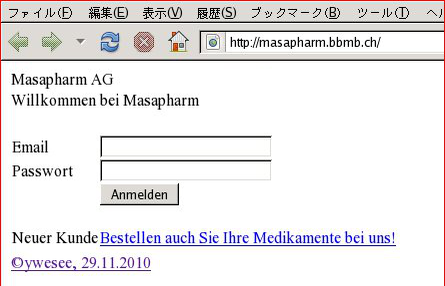
Note
- Looks working but
- There is no logo shown
- Looks css is not used
- Login does not work
Memo
- bbmb.ch (ver 1.0) does not use yus server for the authentification
- bbmb.ch uses flat file on a remote server (ftp) for the user authentification
I should think this system (bbmb.ch) is totally different from oddb.org (de.oddb.org, yus) system- But functions are similar
Change only for my local
src/util/session.rb#http_protocol
def http_protocol
#'https'
'http'
end
Reboot bbmb.ch/bin/bbmbd
Access to http://masapharm.bbmb.ch/
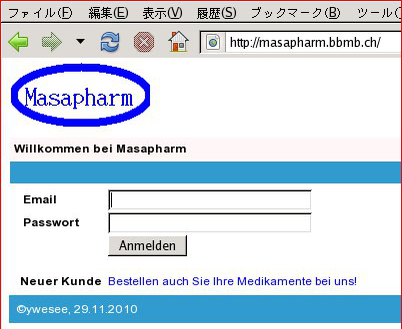
Notes
- CSS is used
- But the authentification does not work
- Because there is no user files in local
Next
- Login as
- Super user
- Admin user
- Normal user
Ideas
- Set up ftpd locally
- Use the user (customer) files from the production server
Install pure-ftpd
sudo emerge pure-ftpd ... * Messages for package net-ftp/pure-ftpd-1.0.28: * * Before starting Pure-FTPd, you have to edit the /etc/conf.d/pure-ftpd file! * * It's *really* important to read the README provided with Pure-FTPd! * Check out http://download.pureftpd.org/pub/pure-ftpd/doc/README for general info * and http://download.pureftpd.org/pub/pure-ftpd/doc/README.TLS for SSL/TLS info. *
Reference
- Setting pure-ftpd on gentoo (English) http://www.gentoo.org/doc/en/security/security-handbook.xml?part=1&chap=10&style=printable#doc_chap7
- Setting pure-ftpd on gentoo (Japanese) http://www.gentoo.org/doc/ja/security/security-handbook.xml?part=1&chap=10&style=printable#doc_chap7
Setting ftpd
masa@masa ~/work $ sudo vim /etc/conf.d/pure-ftpd ... AUTH="-lpuredb:/etc/pureftpd.pdb" MISC_OTHER="-A -E -X -U 177:077 -d -4 -L100:5 -I 15" ...
Start pure-ftpd
masa@masa ~/work $ sudo rc-update -v show masa@masa ~/work $ sudo rc-update add pure-ftpd default * service pure-ftpd added to runlevel default