20160705-setup-virbac
Summary
- setup for virbac.bbmb.ngiger.ch
- Keep in Mind
Commits
- https://github.com/ngiger/htmlgrid/commit/551e13d88adaf1bfeded3d89477696be4b4a3388 Made htmlgrid work with dojo 1.11. Fixed tooltip
- https://github.com/ngiger/bbmb/commit/bf3ebcd58fe3721008414cfd57f1880a0398039e Rename flavor to bbmb
- https://github.com/ngiger/bbmb/commit/6ba3c6d328bac266f54c9a0ecef9eb42a8d1ae10 Fix pop polling
- https://github.com/ngiger/bbmb/commit/4febd335f5234b941a8d92fbd02030c00c982ce7 scm.ywesee.com -> github.com/zdavatz
- https://github.com/ngiger/bbmb/commit/f28c9c0bd4e8b93bcec0a5a9ee223c28d2005fc2 Fixed nil access in favorites
- https://github.com/ngiger/bbmb/commit/d3c02104784ed465aa5c1395d1bae5d9db8293e0 Fixed toggle content and tooltip for dojo 1.11
- https://github.com/ngiger/bbmb/commit/dbd5accc322c6bc806d6207060eed3038bfb4408 Prepared for release 2.0.5
- https://github.com/ngiger/virbac.bbmb.ch/commit/de0db76d182d61f77f07349be3c13c2083f1eea1 Updated dojo to 1.11.2
- https://github.com/ngiger/virbac.bbmb.ch/commit/d1b455de49c681c280093cdbddaf409b523ef000 Moved sandoz-> bbmb. updated appdown
- https://github.com/ngiger/virbac.bbmb.ch/commit/5573ca65eef664fb64e396b0a4eb47eb8456007f Added dijit and dojox. Removed no longer used doc/resources/javascript
- https://github.com/ngiger/virbac.bbmb.ch/commit/bb639043d30d977b0d0dc04c03eb8fa70afa29a7 Replaced TogglerContent by javascript. Adpapted tooltip to dojo 1.11
Index
setup for virbac.bbmb.ngiger.ch
The link for toggling the invitation new customer is missing. It uses also the contentToggler depending whether the session.request is open or closed. But on the div with the name "new-customer" setting the attribute hidden does not work. Why?
Debugging showed me that the document.getElementById('new-customer-form').innerText contains the expected fields like Vorname. Whereas document.getElementById('new-customer').innerText is empty. If I change the togglee from 'new-customer' to 'new-customer-form' the innerText is reverted. Why? Solved by creating a different onClick handler. Code works and looks like this
def new_customer_invite(model)
togglee = 'new-customer-form'
link = HtmlGrid::Link.new(:new_customer_invite, model, @session, self)
script = "
var element = document.getElementById('#{togglee}');
// console.log('new_customer_invite onclick second2: #{togglee} hidden '+ element.hidden);
if (document.getElementById('#{togglee}').hidden) {
document.getElementById('#{togglee}').hidden = false;
} else {
document.getElementById('#{togglee}').hidden = true;
}
"
link.set_attribute("onclick", script)
link
end
Now I must show on how I can add a tooltip. To test it I go to http://virbac.bbmb.ngiger.ch/de/bbmb/increment_order/quantity%5B301365%5D/1 where "Contralac 20" shows a A-square the where the tooltip should show "Aktion: Aufgrund..", where "Aufgrund" is a link. Do I need dojo to create it or is it easier to create a simple javascript?
Replacing the dojo tooltip is much more work than the contenttoggler, because it would require CSS changes. Therefore investigating whether it is easy to port the dojo tooltip to the new dojo version.
But first I must fix lib/bbmb/html/view/current_order.rb, where we have also use the contenttoggler. This was easy to replace by our javascript approach.
Why does visiting http://virbac.bbmb.ngiger.ch/fr/bbmb/favorites/ throw the error NoMethodError undefined method `article_number' for nil:NilClass? I am able to avoid this problem (which is present on virbac.bbmb.ch, too), but the resulting screen looks funny. I think it is an inconsistency in the database.
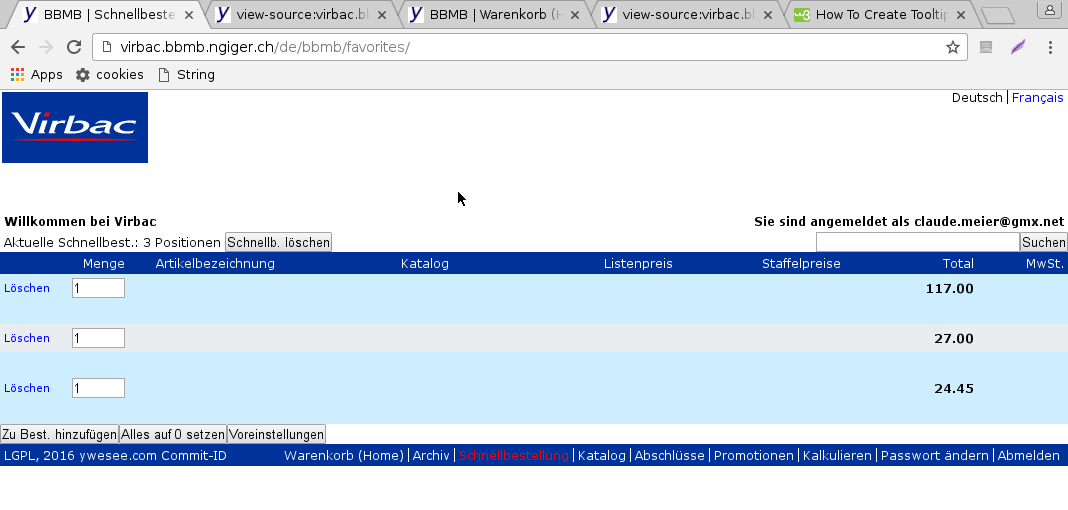
But the tooltip does not yet show up. Why? Must change the htmlgrid tooltip code. Created a small test_tooltip.html file and discovered that
<script type="text/javascript">require(['dojo','javascript/widget/ContentToggler']);</script>works<script type="text/javascript">require(['dojo', 'dijit/form/Button', 'dijit/Tooltip']);</script>DOES NOT WORK. Why?
After fiddling around found, that <script type="text/javascript">require(["dojo/parser", "dijit/Tooltip"]);</script> works. After changing lib/bbmb/virbac/html/view/current_order.rb to define DOJO_REQUIRE = ['dojo/parser', 'dijit/Tooltip'] the tooltips are displayed correctly, but with a different background color.
Pushed the commits:
- Made htmlgrid work with dojo 1.11. Fixed tooltip
- Rename flavor to bbmb
- Fix pop polling
- scm.ywesee.com -> github.com/zdavatz
- Fixed nil access in favorites
- Fixed toggle content and tooltip for dojo 1.11
- Prepared for release 2.0.5
- Updated dojo to 1.11.2
- Moved sandoz-> bbmb. updated appdown
- Added dijit and dojox. Removed no longer used doc/resources/javascript
- Replaced TogglerContent by javascript. Adpapted tooltip to dojo 1.11
Testing Kalkulieren. Clicking "With MwSt" gives in the javascript console the following output
calculator.js:5 Uncaught ReferenceError: dojo is not definedcalc @ calculator.js:5 onclick @ (index):13
But the calculated resulted after clicking on the button "Berechnen" show the correct results.
In doc/resources/javascript/calculator I find code like dojo.io.bind, which I don't understand. Googling around found http://www.coderanch.com/t/617832/HTML-CSS-JavaScript/deciphering-Dojo-io-bind-code. Does this help me? not much.
The Javascript debugger for http://virbac.bbmb.ch/de/calculator/ showed that the dojo.io.bind is triggered by a POST request after dojo.js:2614 XHR finished loading:
I think I must completely rework the calculation and pack the with VAT, VAT-rate and factor into session parameters. Maybe https://dojotoolkit.org/documentation/tutorials/1.10/ajax/ helps me. Continue tomorrow.