20130805-create-snap-option-view-for-generikacc-app
<< | Index | >>
Summary
- Create Settings icon button and navigation.
- Create Settings modal View for search options.
Commits / Patches
Index / Status
Create-option-view-button
- Add toolbor for "Settings" menu icon.
- Create modal view for Option view
UIBarButtonSystemItem
Constants list
Font Awesome
- http://fortawesome.github.io/Font-Awesome/
- http://fortawesome.github.io/Font-Awesome/icon/cog/
- http://stackoverflow.com/questions/10569878/using-fontawesome-for-objective-c-ios
// Button UIButton *button = [UIButton buttonWithType:UIButtonTypeCustom]; button.frame = CGRectMake(0, 0, 60, 40); UIFont *font = [UIFont fontWithName:@"FontAwesome" size:14.0]; [button.titleLabel setFont:font]; [button setTitle:@"\uF013" forState:UIControlStateNormal]; // cog icon [button addTarget:self action:@selector(foo:) forControlEvents:UIControlEventTouchUpInside]; // add to toolbarItems UIBarButtonItem *settingsBarButton = [[UIBarButtonItem alloc] initWithCustomView:button]; self.toolbarItems = [NSArray arrayWithObjects:settingsBarButton, nil];
UILabel
UILabel does not have setTitle:forState method.
UIButton has textLabel after iOS 3.0.
But textLabel's title does not show any text (Use UIButton's setTitle:forState instead of this property)
FixedSpace with minus value
Toolbar of NavigationController has some magin.
Then used FixedSpace of last item in toolbar.
UIBarButtonItem *margin = [[UIBarButtonItem alloc] initWithBarButtonSystemItem:UIBarButtonSystemItemFixedSpace
target:nil
action:nil];
margin.width = -12;
Links
References of UIKit (UIBarButtonItem, UIButton, UILabel)
- http://developer.apple.com/library/ios/#documentation/uikit/reference/UIBarButtonItem_Class/Reference/Reference.html
- http://developer.apple.com/library/ios/#DOCUMENTATION/UIKit/Reference/UIButton_Class/UIButton/UIButton.html
- http://developer.apple.com/library/ios/#documentation/uikit/reference/UILabel_Class/Reference/UILabel.html
Create settings view
link
- http://developer.apple.com/library/ios/#DOCUMENTATION/Cocoa/Conceptual/UserDefaults/Preferences/Preferences.html
- Uses
UITableViewStyleGroupedfor UITableView. - viewForHeaderInSection
- http://stackoverflow.com/questions/7105747/how-to-change-font-color-of-the-title-in-grouped-type-uitableview
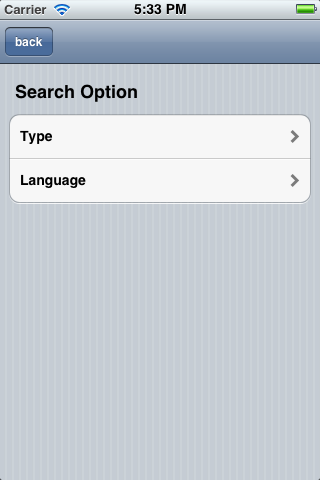
Create ModalView as NavigationController
_settings = [[SettingsViewController alloc] init]; _settings.modalTransitionStyle = UIModalTransitionStyleCoverVertical; UINavigationController *settingsNavigation = [[UINavigationController alloc] initWithRootViewController: _settings]; [self presentModalViewController:settingsNavigation animated:YES];