20160702-setup-davaz-com
<< 20160704-migrate-davaz-com-to-ruby-231 | Index | 20160701-setup-davaz-com >>
Summary
- Setup davaz.com in local machine
- Ruby 1.8.6 + Patches, mod_ruby compiled with this Ruby 1.8.6
- Setup apache config files
- Yus database (PostgreSQL)
- MySQL data
- Setup dojo and htmlgrid
Commits / Patches / Pull Requests, Scripts
Index
- Setup ruby/mod_ruby davaz.com
- Setup data for davaz.com
- Setup dojo
- Debug dojo and JavaScript
- Update ruby 2.3.1
Setup ruby/mod_ruby davaz.com
rb_block_lambda undefined issue
rb_block_lambda issue is fixed at here:
http://dev.ywesee.com/Yasu/20160319-fix-and-setup-ruby186-apps-with-modRuby-compiled-against-ruby193#avoid-rb-block_lambda-undefiend-issue-as-patch
So, I've created a patch (for this request.c). And attached here:
http://dev.ywesee.com/Ruby186/Patches
This is a patch:
http://dev.ywesee.com/uploads/att/mod_ruby-ruby186-request.c.patch.txt
Then I've updated mod_ruby build script:
Attach:gen-mod_ruby-with-ruby-186oniguruma-patch.sh.txt
Now davaz.com works on my local machine!
- ruby 1.8.6 + oniguruma patch + additional patch (openssl, syck)
- mod_ruby + requst.c patch (above) compiled with ruby 1.8.6
- sbsm 1.2.3
This is apache config file for davaz.com:
<Directory /var/www/davaz.com/doc> Options ExecCGI AllowOverride None Order allow,deny Allow from all </Directory> <VirtualHost *:80> ServerName 127.0.0.1 DocumentRoot /var/www/davaz.com/doc DirectoryIndex index.html index.rbx RubyAddPath /var/www/davaz.com/src # change paht your location (like: /usr/local) RubyAddPath /path/to/lib/ruby/gems/1.8/gems/mysql-2.8.1/lib RubyAddPath /path/to/lib/ruby/gems/1.8/gems/rclconf-1.0.0/lib RubyAddPath /path/to/lib/ruby/gems/1.8/gems/sbsm-1.2.3/lib RubyRequire 'sbsm/trans_handler' SetHandler ruby-object RubyTransHandler SBSM::ZoneTransHandler.instance ErrorLog "|/usr/sbin/cronolog -l /var/www/davaz.com/log/error_log /var/www/davaz.com/log/%Y/%m/%d/error_log" CustomLog "|/usr/sbin/cronolog -l /var/www/davaz.com/log/access_log /var/www/davaz.com/log/%Y/%m/%d/access_log" combined </VirtualHost>
Setup data for davaz.com
PostgreSQL
davaz.com uses Postgresql using yusd.
postgres=# ALTER ROLE postgres WITH PASSWORD 'XXXXX'; ALTER ROLE postgres=# CREATE DATABASE "yus" WITH ENCODING 'UTF8' TEMPLATE = template0; CREATE DATABASE postgres=# CREATE ROLE "yus"; CREATE ROLE postgres=# ALTER ROLE yus WITH PASSWORD 'xxxxx'; ALTER ROLE postgres=# ALTER ROLE "yus" CREATEDB REPLICATION LOGIN; ALTER ROLE postgres=# ALTER DATABASE "yus" OWNER TO "yus"; ALTER DATABASE
Then I've downloaded yus database from backup: July-2016/2016-07-01/22:00-postgresql_database-yus-backup.gz
% zcat 22:00-postgresql_database-yus-backup.gz | psql -U yus yus
I would like to use another database name :)
postgres=# ALTER DATABASE yus RENAME TO yus_davaz; ALTER DATABASE
Note
yus database and its relation objects's owner must be yus user. (not only database)
The dumped backup data might contain its objects owned by postgres user.
MySQL
davaz.com stores content data into MySQL database.
mysql> grant all privileges on davaz.* to davaz@localhost identified by 'XXXXX'; Query OK, 0 rows affected (0.00 sec) mysql> flush privileges; Query OK, 0 rows affected (0.00 sec)
I've downloaded mysql database from backup: bak.mysql.2016-07-01_22.00.35_.tar.gz
bak.mysql.2016-07-01_22.00.35/bak.mysql.2016-07-01_22.00.35_DBNAME.artgroups.sql bak.mysql.2016-07-01_22.00.35/bak.mysql.2016-07-01_22.00.35_DBNAME.artobjects.sql bak.mysql.2016-07-01_22.00.35/bak.mysql.2016-07-01_22.00.35_DBNAME.countries.sql bak.mysql.2016-07-01_22.00.35/bak.mysql.2016-07-01_22.00.35_DBNAME.currencies.sql bak.mysql.2016-07-01_22.00.35/bak.mysql.2016-07-01_22.00.35_DBNAME.guestbook.sql bak.mysql.2016-07-01_22.00.35/bak.mysql.2016-07-01_22.00.35_DBNAME.links.sql bak.mysql.2016-07-01_22.00.35/bak.mysql.2016-07-01_22.00.35_DBNAME.links_artobjects.sql bak.mysql.2016-07-01_22.00.35/bak.mysql.2016-07-01_22.00.35_DBNAME.materials.sql bak.mysql.2016-07-01_22.00.35/bak.mysql.2016-07-01_22.00.35_DBNAME.oneliner.sql bak.mysql.2016-07-01_22.00.35/bak.mysql.2016-07-01_22.00.35_DBNAME.series.sql bak.mysql.2016-07-01_22.00.35/bak.mysql.2016-07-01_22.00.35_DBNAME.tags.sql bak.mysql.2016-07-01_22.00.35/bak.mysql.2016-07-01_22.00.35_DBNAME.tags_artobjects.sql bak.mysql.2016-07-01_22.00.35/bak.mysql.2016-07-01_22.00.35_DBNAME.tools.sql
% mysql -u USER --database DBNAME -p < ./bak.mysql.2016-07-01_22.00.35_DBNAME*
mysql> show tables; +------------------+ | Tables_in_davaz | +------------------+ | artgroups | | artobjects | | countries | | currencies | | guestbook | | links | | links_artobjects | | materials | | oneliner | | series | | tags | | tags_artobjects | | tools | +------------------+ 13 rows in set (0.00 sec)
Setup is almost done :)
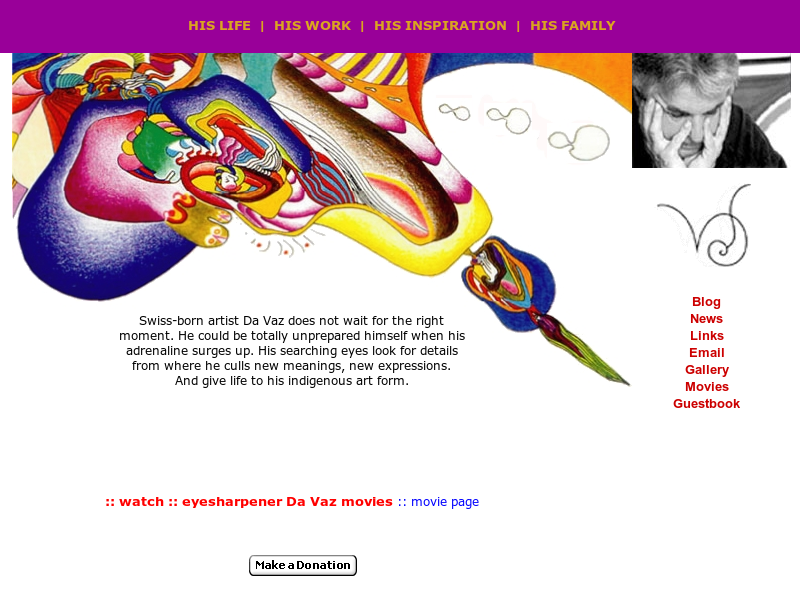
Setup dojo
Next, setup dojo for davaz.com.
;; errors in error_log. [Sat Jul 02 14:17:00 2016] [error] [client 127.0.0.1] File does not exist: /var/www/davaz.com/doc/resources/dojo, referer: xxx [Sat Jul 02 14:17:00 2016] [error] [client 127.0.0.1] File does not exist: /var/www/davaz.com/doc/resources/dojo, referer: xxx [Sat Jul 02 14:17:00 2016] [error] [client 127.0.0.1] File does not exist: /var/www/davaz.com/doc/resources/dojo, referer: xxx
Dojo's download page is here:
http://download.dojotoolkit.org/
It seems that production davaz.com uses dojo-0.3.0 or dojo-0.3.1.
But its versions are already gone (not downloadable).
So, I've tried 0.3.3.
Download and Replace as dojo .
Use release, not dojo source. dojo needs Java (ant) to build.
% cd /path/to/davaz.com/doc/resources % curl -LO http://download.dojotoolkit.org/release-1.3.3/dojo-release-1.3.3.tar.gz % tar -zxvf dojo-release-1.3.3.tar.gz % mv dojo-release-1.3.3 dojo
It seems hat dojo works.
But some error in javascript console.
Debug dojo and JavaScript
At first, htlmlgrid-1.0.6 was too new. I've downgrade to 1.0.0 same as production (davaz.com).
Updated gem install script:
Attach:gem-install-davaz.com.sh.txt
Following Errors are still there.
- dijit.MasterTooltip is undefined.
- ticker window works, but it's hidden.
htmlgrid-1.0.0 might be old. (but 1.0.6 is too new)
% grep -ran1 MasterTooltip ../../../../lib/ruby/gems/1.8/gems
../../../../lib/ruby/gems/1.8/gems/htmlgrid-1.0.0/widget/Tooltip.js-23- if(!dijit._masterTT){
../../../../lib/ruby/gems/1.8/gems/htmlgrid-1.0.0/widget/Tooltip.js:24: dijit._masterTT=new dijit._MasterTooltip();
../../../../lib/ruby/gems/1.8/gems/htmlgrid-1.0.0/widget/Tooltip.js-25- }
htmlgrid-1.0.6 + dojo 1.3.3: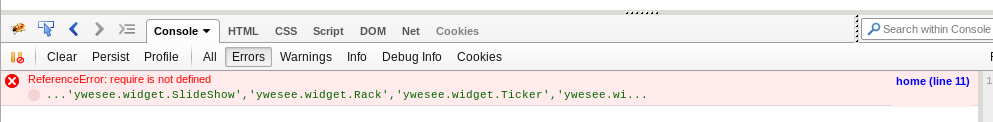
htmlgrid-1.0.0 (and 1.0.3) + dojo 1.3.3: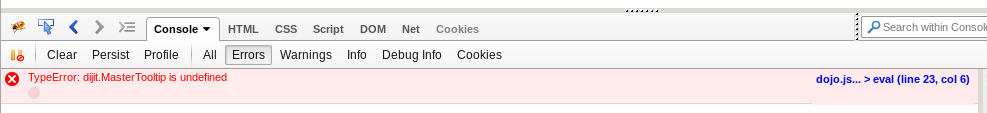
In production, there are 3 htmlgrid versions. (1.0.0, 1.0.3, 1.0.6).
But davazd is booted via daemontools, with -I /path/to/htmlgrid-1.0.3/lib .
I've swithed htmlgrid to 1.0.3 . And dojo-1.3.3 does also not match source code of davaz.com.
Then I've copied dojo (1.3.0) from production.
then it works all fine :)
- ruby 1.8.6
- mod_ruby compiled ruby 1.8.6
- htmlgrid 1.0.3
- dojo 1.3.0
Above versions are almost same with current production.
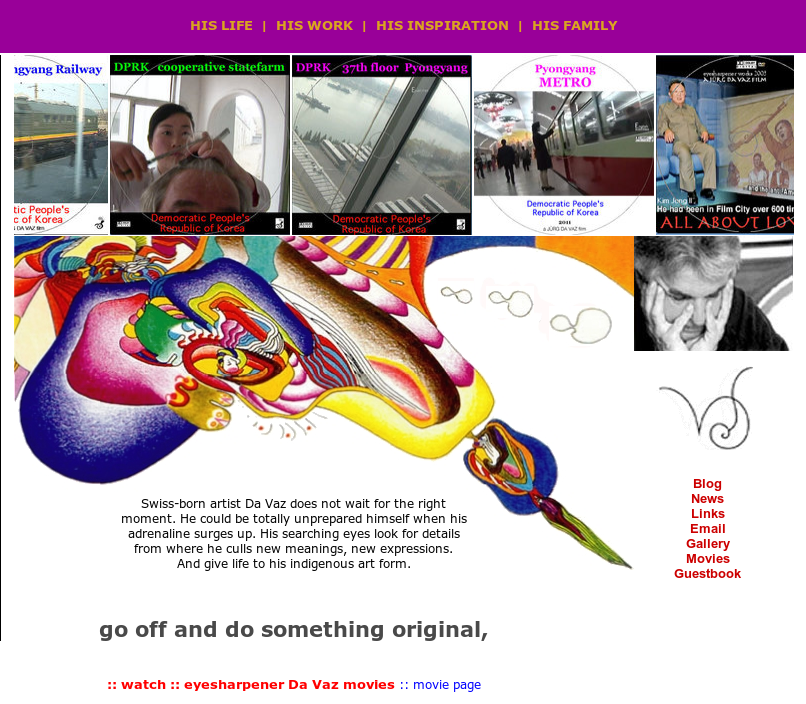
Update ruby 2.3.1
Update davaz.com (davazd) application's ruby to 2.3.1.
(mod_ruby is stil compiled against ruby 1.8.6)