20101229-update-ydim
<< Masa.20101230-update-vat_rate-ydim | 2010 | Masa.20101228-setup-ydim >>
- Goal
- Update ydim / 100%
- Milestones
script push8:30check reboot necessary after update?check autoinvoicer running datesuspend- Switch display 7.6%, 8.0% depending on the date of data
- Summary
- Commits
- ToDo Tomorrow
- Change logo and email etc. of bbmb.ch
- Keep in Mind
- swissmedic_followers debug
- export_fachinfo test locally (weekend)
- backup script (weekend)
- On Ice
- emerge --sync
Git push sql script
Attach:set_initial_ydim_db.sql.txt
How to use this
cat set_initial_ydim_db.sql | psql -U postgres ydim
Note
- Before using this script, you may need to create a DB 'ydim' and a user 'ydim'
sudo -u postgres dropdb ydim sudo -u postgres createdb -E UTF8 -T template0 ydim createuser ydim -P
- Default db name and user are defined in lib/ydim/server.rb
'db_driver_url' => 'DBI:Pg:ydim',
'db_user' => 'ydim',
'db_auth' => '',
- 'Pg' is a database driver
- 'ydim' is both a database name and a user name for the database
- 'db_auth' is the password
- You can change these parameters in ydimd.yml or commandline parameter
Commit
Switch display 7.6%, 8.0% depending on the date of data]]
If I change as follows, lib/ydim/html/util/lookandfeel.rb
#:vat => 'MwSt. (7.6%)',
:vat => 'MwSt. (8.0%)',
then, both new and old Rechnung displays 'MwSt. (8.0%)'
New data
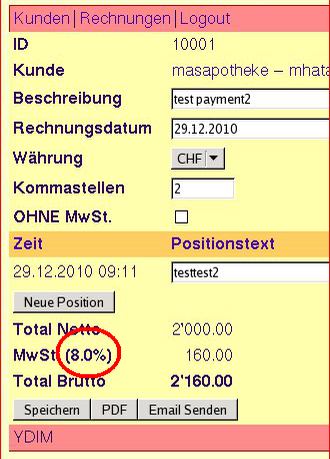
Old data
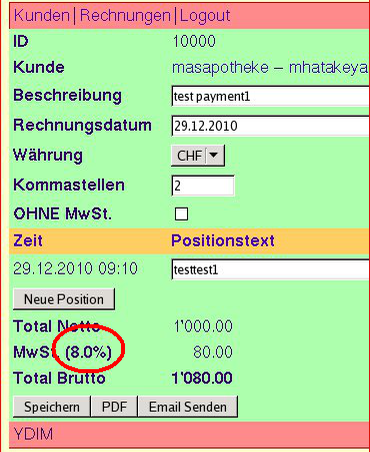
Task
- The display should switch '7.6%' and '8.0%' depending on the date of data or calculated data
- from 1.1.2011 the MwSt will be 8.0% but until 31.12.2010 MwSt is 7.6%
BraSt
- How about preparing two :vat values and
- Switch them with checking the date of data or saved calculated data
- I should learn more about sbsm and htmlgrid
Experiment
lib/ydim/html/util/lookandfeel.rb
:vat => 'MwSt. (8.0%)',
:vat_2010 => 'MwSt. (7.6%)',
class InvoiceTotalComposite < HtmlGrid::Composite
COMPONENTS = {
[0,0] => :total_netto,
# [0,1] => :vat,
[0,1] => :vat_2010,
[0,2] => :total_brutto,
}
Reboot
- ydimd
- ydim-htmld
Access http://masa.ydim.com
Result
- The value disappears and MwSt becomes back 7.6%

Experiment
sum :total_brutto
sum :total_netto
sum :vat
sum :vat_2010
DATA_KEYS = [ :data, :expiry_time, :item_type, :price, :quantity, :text,
:time, :unit, :vat_rate, :vat_rate_2010 ]
...
def vat_2010
total_netto * (@vat_rate_2010.to_f / 100.0)
end
Result
- MwSt is shown but the number is 0.0
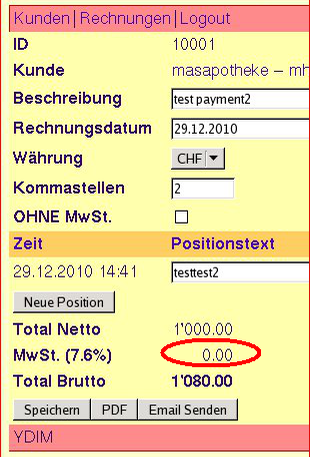
Note
- I have to set the item@vat_rate_2010
grep vat_rate
masa@masa ~/ywesee/ydim $ grep -r vat_rate *
bin/ydim-edit: 'vat_rate' => 8.0,
lib/ydim/factory.rb: nitem.vat_rate = @serv.config.vat_rate
lib/ydim/invoice.rb: rate = bool ? 0 : YDIM::Server.config.vat_rate
lib/ydim/invoice.rb: @items.each do |item| item.vat_rate = rate end
lib/ydim/item.rb: :time, :unit, :vat_rate, :vat_rate_2010 ]
lib/ydim/item.rb: total_netto * (@vat_rate.to_f / 100.0)
lib/ydim/item.rb: total_netto * (@vat_rate_2010.to_f / 100.0)
lib/ydim/root_session.rb: rate = invoice.suppress_vat ? 0 : @serv.config.vat_rate
lib/ydim/root_session.rb: item = Item.new({:vat_rate => rate}.update(data))
lib/ydim/server.rb: #'vat_rate' => 7.6,
lib/ydim/server.rb: 'vat_rate' => 8.0,
lib/ydim/server.rb.orig: 'vat_rate' => 8.0,
Experiment
lib/ydim/invoice.rb#suppress_vat=
def suppress_vat= bool
rate = bool ? 0 : YDIM::Server.config.vat_rate
rate2010 = bool ? 0 : YDIM::Server.config.vat_rate_2010
@items.each do |item|
item.vat_rate = rate
item.vat_rate_2010 = rate2010
end
@suppress_vat = bool
end
'vat_rate' => 8.0,
'vat_rate_2010' => 7.6,
Result
- The price of MwSt is not shown yet in saved data
- But the price comes in the case of new data
- But 'Total Brutto' is calculated with the new vat_rate
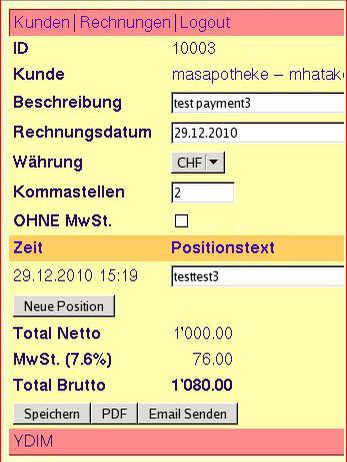
Note
- 'def suppress_vat=' is called when a new invoice is created
- This method should not be updated
- But without this modification, MwSt is 0.0 when a new invoice is created
- Why?
BraSt
- How about switch 'view' depending on 'state'?
ToDo
- Show appropriate MwSt in Saved data by using :vat_2010
- In this prcess I should learn the code structure
- Next new rechnung process
- Think about switching process
Experiment
def total_brutto
#total_netto + vat
total_netto + vat_2010
end
Result
- 'Total Brutto' becomes the same value to 'Total Netto'
Hypothesis
- item@vat_rate is saved in cache
- item@total_netto and item@total_brutto is calculated everytime from saved item@vat_rate
Experiment
def vat_2010
#total_netto * (@vat_rate_2010.to_f / 100.0)
total_netto * 7.6 / 100.0
end
Result
- MwSt becomes calculated with 7.6%
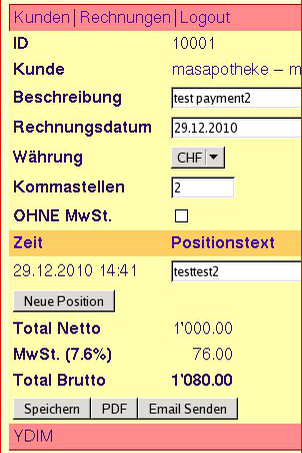
Note
- 'Total Brutto' is still calculated with 8.0% but this is due to the definition of 'total_brutto' in lib/ydim/item.rb
- I will switch this method depending on the date of data
Next
- How should I switch the view or method?
Interim Summary (htmlgrid)
- 'view' classes are corresponding to 'stat' classes
- 'view' class name is called in 'state' class and set in 'VIEW' constant
- This is set when the ydim-htmld boots
- After that (probably) the setting is saved in cache
- I do not know how to switch the VIEW constant so far