20101228-setup-ydim
<< Masa.20101229-update-ydim | 2010 | Masa.20101227-setup-ydim >>
- Confirm ydim boot
- Confirm bugs
- Debug 'invalid invoice_id error'
- Compare dump files between success and failure
- Reduce the current data set into minimal data set
- Create a new Rechnung and check vat_rate
- Change MwSt
- Goal
- Set up ydim / 80%
- Milestones
- Confirm ydim boot
- Debug 'Neue Rechnung' button, IndexError
- Create data for local testing
- Confirm vat-rate
- Summary
- Commits
- ToDo Tomorrow
- Keep in Mind
- ydim initializing database 20101228
- swissmedic_followers debug
- different page 2010, 2011 and navigator link at the bottom of page PM-Wiki Markup for paging between pages
- On Ice
- export_fachinfo test locally (weekend)
- backup script (weekend)
- emerge --sync
Confirm ydim boot
Setup script Attach:setup.ydim.sh.txt
$ sh setup.ydim.sh
Run ydimd, ydim-htmld
masa@masa ~/ywesee/ydim $ ruby -I lib bin/ydimd config="ydimd.yml" NOTICE: CREATE TABLE / PRIMARY KEY will create implicit index "object_pkey" for table "object" NOTICE: CREATE TABLE / UNIQUE will create implicit index "object_name_key" for table "object" NOTICE: CREATE TABLE / PRIMARY KEY will create implicit index "object_connection_pkey" for table "object_connection" NOTICE: CREATE TABLE / PRIMARY KEY will create implicit index "collection_pkey" for table "collection" I, [2010-12-28T08:36:40.715319 #3472] INFO -- start: starting ydim-server on druby://localhost:12375
masa@masa ~/ywesee/ydim $ ruby -I lib bin/ydim-htmld config="ydim-htmld.yml" ./lib/ydim/html/view/htmlgrid.rb:17: warning: already initialized constant HTTP_HEADERS ./lib/ydim/html/view/htmlgrid.rb:80: warning: already initialized constant STRIPED_BG ./lib/ydim/html.rb:3: warning: already initialized constant VERSION
Access http://masa.ydim.com/
- root account: mhatakeyama@ywesee.com, (pass:same as ydpm)
Result
- I have confirmed that I can login with mhatakeyama@ywesee.com as root user
Confirm bugs
Bug
- I cannot create a new Rechnung
[Login] -> [Neuer Kunde]
- Kundenart
- Firma
- Name
- PLZ/Ort
[speichern] -> [Neue Rechnung]
- Beschreibung
[speichern] -> [Neue Position]
- invalid invoice_id Error on ydim-htmld console
D, [2010-12-28T08:48:55.290821 #3585] DEBUG -- druby://localhost:12376: attempting login I, [2010-12-28T08:48:55.291785 #3585] INFO -- root: login D, [2010-12-28T08:48:55.292231 #3585] DEBUG -- root: add_items(10003, Array[1], invoice) D, [2010-12-28T08:48:55.292273 #3585] DEBUG -- root: invoice 10003 E, [2010-12-28T08:48:55.292784 #3585] ERROR -- root: invalid invoice_id: 10003 I, [2010-12-28T08:48:55.293214 #3585] INFO -- root: logout
[Rechnungen] -> [ID]
- IndexError on ydimd console
error in SBSM::Session#process: /de/invoice/unique_id/10003 IndexError invalid invoice_id: 10003 (druby://localhost:12375) ./lib/ydim/root_session.rb:114:in `invoice' ./lib/ydim/client.rb:26:in `send' ./lib/ydim/client.rb:26:in `method_missing' ./lib/ydim/html/util/server.rb:28:in `send' ./lib/ydim/html/util/server.rb:28:in `method_missing'
Debug 'invalid invoice_id error'
grep
masa@masa ~/ywesee/ydim $ grep -r "invalid invoice_id" *
lib/ydim/root_session.rb: msg = "invalid invoice_id: #{invoice_id}"
lib/ydim/root_session.rb: msg = "invalid invoice_id: #{invoice_id}"
lib/ydim/root_session.rb#invoice
def invoice(invoice_id)
@serv.logger.debug(whoami) { "invoice #{invoice_id}" }
Invoice.find_by_unique_id(invoice_id.to_s) \ #<= HERE
or begin
msg = "invalid invoice_id: #{invoice_id}"
@serv.logger.error(whoami) { msg }
raise IndexError, msg
end
end
Note
- 'find_by_unique_id' method failed
- Probably there is no data for the 'invoice_id.to_s' in the database
Check raw data in the database (ydim)
ydim=# \d
Liste der Relationen
Schema | Name | Typ | Eigentümer
--------+----------------------------+-------+------------
public | collection | table | ydim
public | object | table | ydim
public | object_connection | table | ydim
public | ydim_autoinvoice_unique_id | table | ydim
public | ydim_debitor_email | table | ydim
public | ydim_debitor_name | table | ydim
public | ydim_debitor_unique_id | table | ydim
public | ydim_invoice_status | table | ydim
public | ydim_invoice_unique_id | table | ydim
(9 Zeilen)
ydim=# select * from ydim_invoice_unique_id;
origin_id | unique_id | target_id
-----------+-----------+-----------
17 | 10000 | 17
(1 Zeile)
Note
- Actually unique_id (10000) is there in 'ydim_invoice_unique_id' table
Compare data dump files between success and failure
Work
- create 1 Kunde and 1 Rechnung
Failure case
diff dumps
masa@masa ~/work $ diff ydim_dump.1 ydim_dump.2 152a153 > 15 04086900 > 15 \N f Array 163a166 > 16 \N f Array 164a168 > 14 \N f YDIM::Debitor 171a176,178 > 12 currency_converter f YDIM::CurrencyConverter > 13 id_server f ODBA::IdServer > 17 \N f YDIM::Invoice 189a197,200 > 14 15 > 14 16 > 15 17 > 17 14 205a217 > 14 mhatakeyama@ywesee.com 14 213a226 > 14 masapotheke 14 221a235 > 14 1 14 229a244 > 17 is_open 17 237a253 > 17 10000 17
Success case
diff dumps
masa@masa ~/work $ diff ydim_dump.3 ydim_dump.4 2119a2120 > 2688 04086900 < 4 id_server fODBA::IdServer 3198a3199 > 4 id_server fODBA::IdServer 4522a4524,4527 > 2689 \N f Array > 2687 \N f YDIM::Debitor > 2688 \N f Array > 2690 \N f YDIM::Invoice 8593a8599,8602 > 2687 2688 > 2687 2689 > 2688 2690 > 2690 2687 8926a8936 > 2687 mhatakeyama@ywesee.com 2687 9113a9124 > 2687 masapotheke 2687 9399a9411 > 2687 283 2687 10916a10929 > 2690 is_open 2690 12433a12447 > 2690 11562 2690
Note
- It looks difficult to find the cause from this data
Question
- Why does the 'Neue Position' work only in the case of loading the current data?
BraSt
- The code is the same
- The data is different
- Some specific information in the loaded data must be important for the 'Neue Position', namely for 'Invoice.find_by_unique_id'
Next
- Create a minimal data set (sql dump file) to work 'Neue Position'
- And compare between the success and failure data
Reduce the current data set into minimal data set
- Attach:success_case.sql.txt
- This is made by reducing data from the current database
- Attach:failure_case.sql.txt
- This is made by starting ydimd
~/ywesee/ydim $ sudo -u postgres dropdb ydim ~/ywesee/ydim $ sudo -u postgres createdb -E UTF8 -T template0 ydim ~/ywesee/ydim $ ruby -I lib bin/ydimd config="ydimd.yml" ~/ywesee/ydim $ pg_dump ydim > failure_case.sql
Notes
- I do not understand why the 'failure.sql.txt' fails to create 'Rechnung'
- But the initializing database is wrong anyway, and this must be debugged someday
Summary
How to initialize the database (ydim)
- sudo -u postgres dropdb ydim
- sudo -u postgres createdb -E UTF8 -T template0 ydim
- cat success_case.sql |psql -U postgres ydim
Update setup.ydim.sh
Create a new Rechnung and check vat_rate
- Login
- [Neuer Kunde] (New Customer)
- Kundenart
- Firma
- Name
- PLZ/Ort
- Email (max. 3)
- [Speichern] (Save)
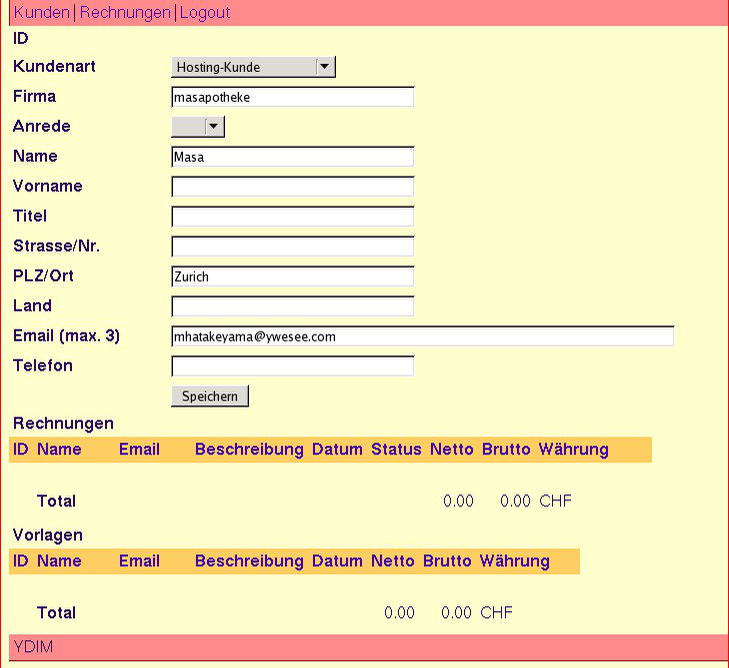
- [Neue Rechnung]
- Beschreibung
- [Speichern]
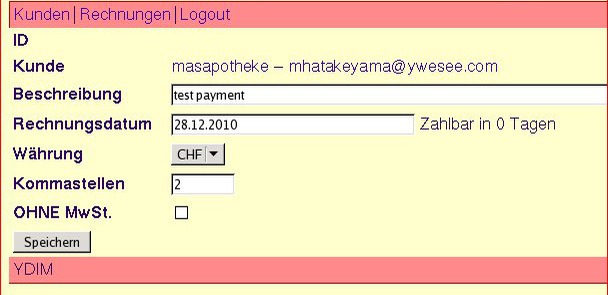
- [Neue Position]
- Positionstext
- Anzahl (number)
- Einheit
- Preis (Price)
- [Speichern]
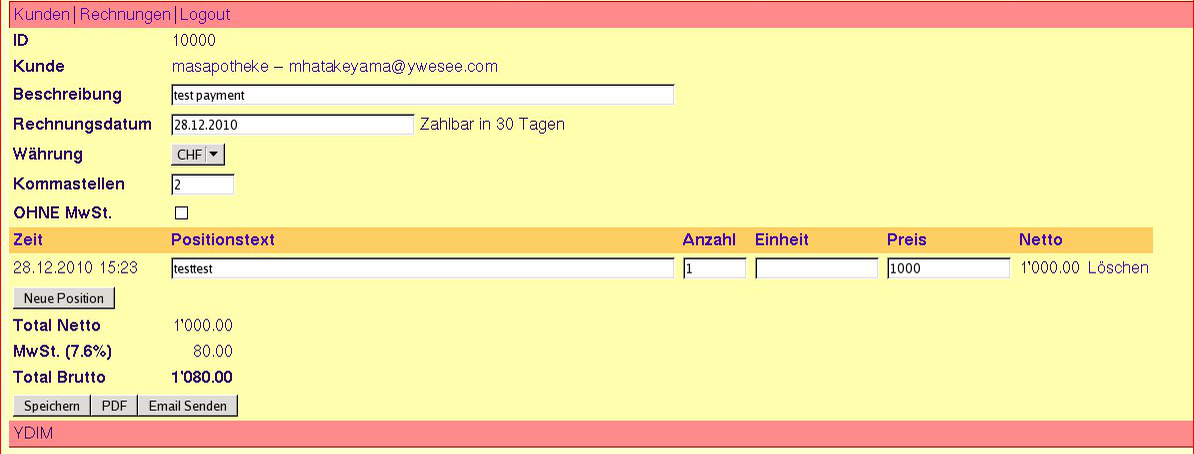
Note
MwSt.(vat_rate) is 8.0%but the description is 7.6% (This should be updated)
- 'Rechnungen'
- 'offen' (then it goes to the list of 'Bezahlte Rechnung' (paid invoice))
Change vat_rate
module YDIM
class Server
ydim_default_dir = File.join(ENV['HOME'], '.ydim')
default_config_files = [
File.join(ydim_default_dir, 'ydimd.yml'),
'/etc/ydim/ydimd.yml',
]
defaults = {
...
#'vat_rate' => 8.0,
'vat_rate' => 10.0,
}
Reboot
masa@masa ~/ywesee/ydim $ ruby -I lib bin/ydimd config="ydimd.yml" masa@masa ~/ywesee/ydim $ ruby -I lib bin/ydim-htmld config="ydim-htmld.yml"
Access http://masa.ydim.com
Neue Rechnung
Check MwSt (neue Rechnung)
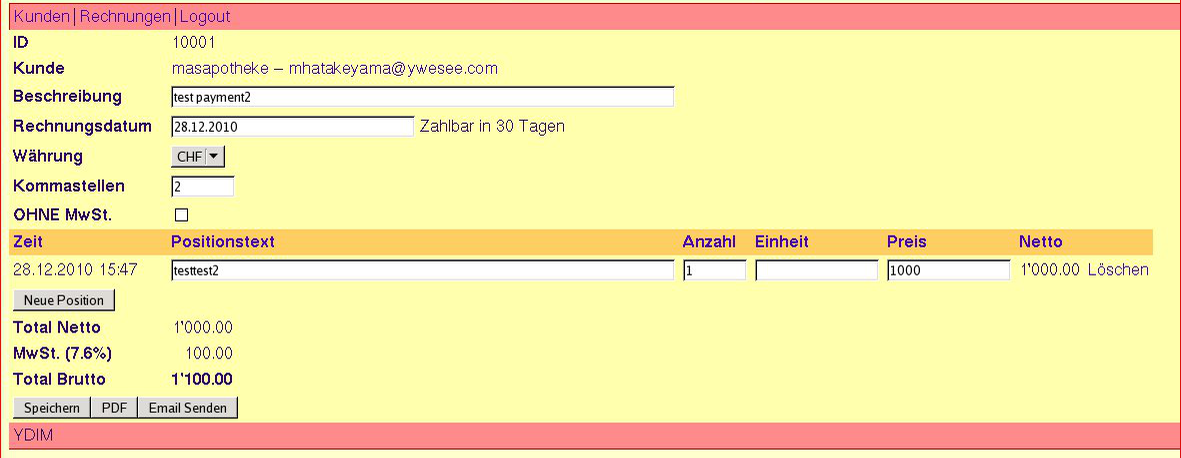
MwSt (alt Rechnung)
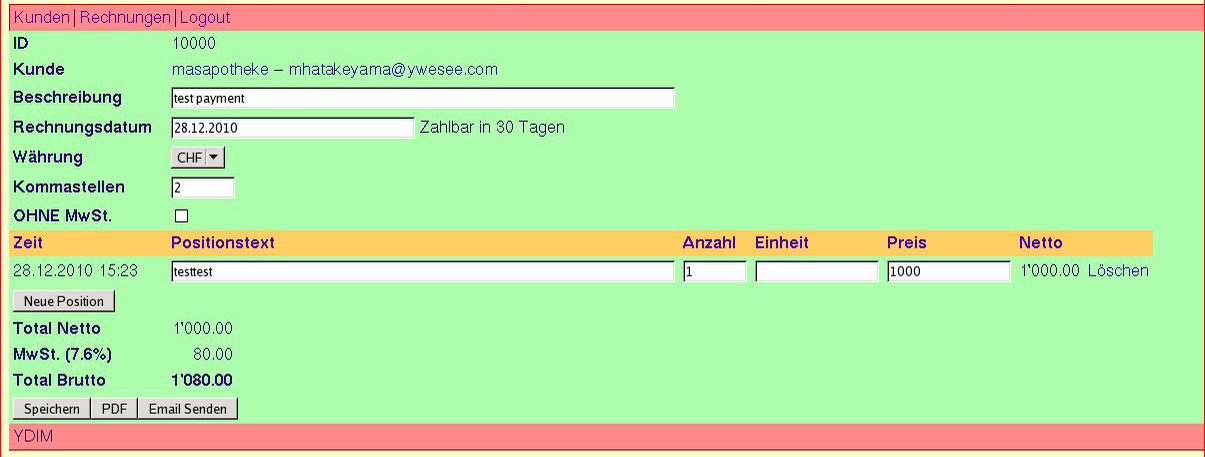
Notes
- Old records are still shown with 8.0%
- New Rechnung is calculated with 10.0%
- Looks good
- The expression 'MwSt. (7.6%)' should be corrected.
Exeriment (before 'offen' what happens?)
Change vat_rate again
module YDIM
class Server
ydim_default_dir = File.join(ENV['HOME'], '.ydim')
default_config_files = [
File.join(ydim_default_dir, 'ydimd.yml'),
'/etc/ydim/ydimd.yml',
]
defaults = {
...
#'vat_rate' => 8.0,
'vat_rate' => 20.0,
}
Access http://masa.ydim.com
Result
- The MwSt.(vat_rate) is still 10.0%
- Namely, 'vat_rate' in lib/ydim/server.rb is applied when 'Neue Rechnung' is clicked
- This value is not applied to saved data
Conclusion
- I do not have to change the algorithm
- Just change 'MwSt' expression
Change MwSt
lib/ydim/html/util/lookandfeel.rb
#:vat => 'MwSt. (7.6%)',
:vat => 'MwSt. (8.0%)',
Check the result
- Neue Rechnung and alte Rechnung are both 'MwSt. (8.0%)'
- Actual saved values does not change, though.
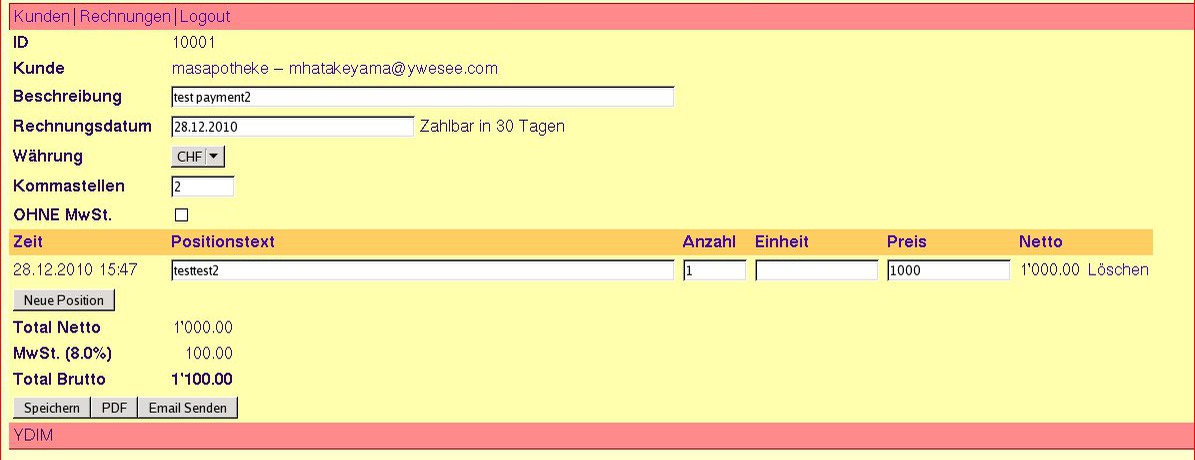
Note
- ':vat' symbol is used for both displays
Question
- Is it possible to switch the expression(7.6%, 8.0%) depending on the date of data (new or old)?